 |
| "Pontifex," Pope Benedict XVI |
As the year ends, I want to share my continuing curiosity about Twitter, the most popular tweets of 2012, and a good source of "how to" information regarding Twitter.
Curious about Twitter???
Lots of people use Twitter, post, and follow others. According to All Twitter, the current Pope, Benedict XVI, after a week of tweeting now has more followers than Justin Beiber, who is #2 in the stats, according to Twitter Counter, which doesn't list the Pope. Perhaps an update is needed, or perhaps there is a raging controversy? According to Twitter Counter, the individuals with the top five followers are Lady Gaga, Justin Beiber, Kate Perry, Rihanna, and Barack Obama.
I am curious about what all these people are doing, and I look forward to the time when I have the time to easily figure out what this most current, up-to-the-second social media phenomenon is all about.
The Most Popular Tweets of 2012???
What were the most re-tweeted, or passed on, tweets of 2012. Twitter has passed them along to you, the "golden tweets" of 2012. Here are the top five.
- "Four more years" -- Barack Obama, winning the 2012 election
- “RIP Avalanna. i love you” -- Justin Beiber, memorial to a 6 year old girl
- “Fuck it NFL.. Fine me and use the money to pay the regular refs.” -- TJ Lang, Green Bay Packers
- “29 gold, 17 silver, 19 bronze - We finished 3rd in medal table after most successful Olympics for 104 years #OurGreatestTeam RT your support” -- Olympic team Great Britain
- “…I would like to announce here: I, Koichi Yamadera, have married Ms. Rie Tanaka … I am really happy to have met such a great partner and have our lives come together. We made up our minds to respect each other, help each other and build a home full of smiles…” -- Japanese anime actor Kouichi Yamadera
"How To" Source Regarding Twitter???
The first source should be the institution itself, so going to the Twitter Help Center makes sense. This page starts with Twitter 101 and goes on to provide information on how to do everything.
I have found writer and illustrator Debbie Ridpath Ohi's webpage "The Writer's Guide to Twitter" a fun and readable page about all things Twitter. Debbie's page covers the basics in a question and answer format. The topics include, for writers, "How Twitter Can Help Writers" and "Promotion and Marketing" sections.
As a conclusion, I have to say that as a full-time teacher and part-time writer, this post will now be automatically posted to my Twitter account. Not the best use of a medium that exists to follow the minutiae of our daily activity. Maybe I should get a fancy, smart cellphone. Maybe I should make a plan. Right now, I'm just trying to make a living without wearing myself out. There's always the future, though . . .
Copyright 2012 by Thomas L. Kepler, all rights reserved
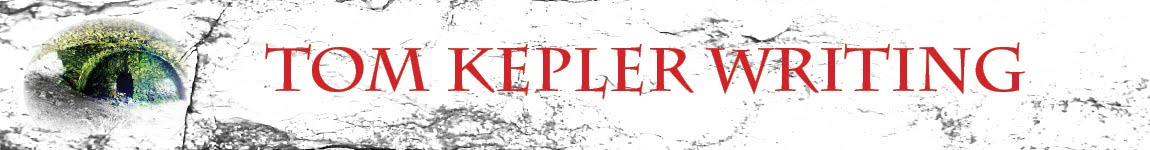
Tom, thanks so much for mentioning my Writer's Guide To Twitter! Much appreciated. :-)
ReplyDelete